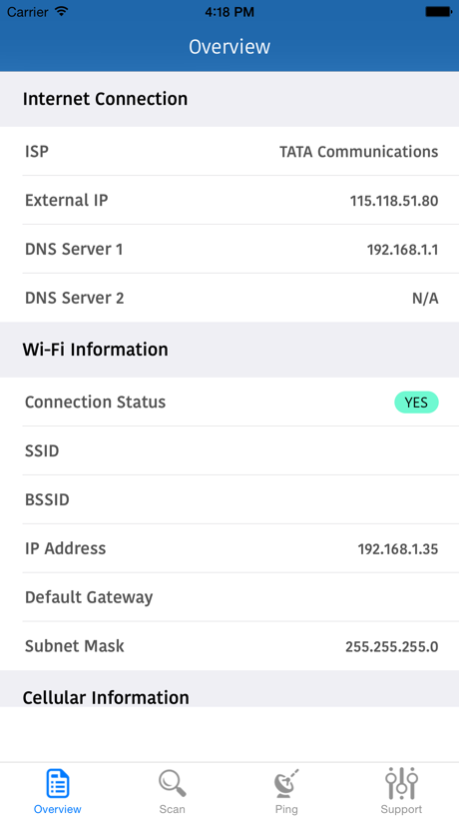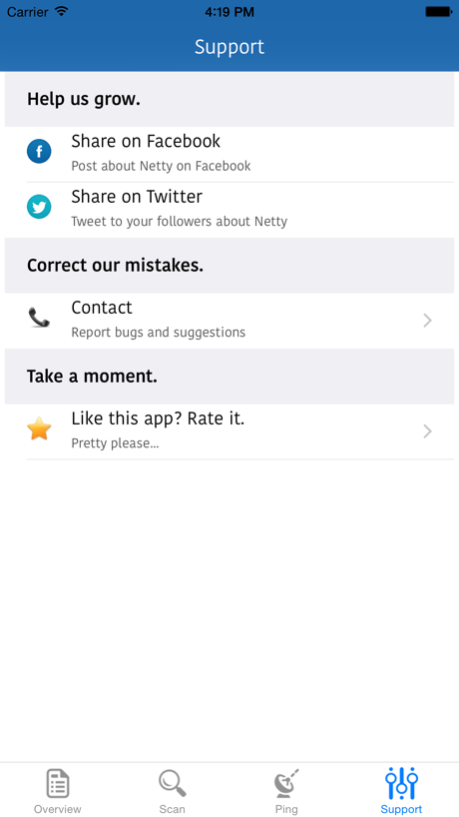Netty Network Analyzer 1.4
Continue to app
Free Version
Publisher Description
Netty is a hassle free minimalist all-in-one iPhone and iPad app network analyser app. It can scan the Wi-Fi or ethernet you are connected to and give a list of all the devices that are connected to your router.
A simple interface helps you assess security levels, detect who has piggy backed on your network and hence resolve network issues.Nothing more or less.
NETWORK OVERVIEW
* Checks the availability of Internet connection
* ISP, external IP, DNS server
* Wifi network information such as Default gateway,SSID, BSSID, IP address, and subnet mask
* Cellular Information such as (3G, LTE) network information , IP address, network carrier name, Mobile Country code, Mobile Network code.
WIFI LAN SCANNER
* Discovers all devices connected to a Wi-Fi network. Unlimited devices and unlimited networks, for free!
* Vendor name, IP, and MAC addresses of all discovered devices
PING
* Ping: Understand your network performances.
Please rate the app in case it is satisfactory :) and drop me a mail at azynclabs@yahoo.com for suggestions and feedback.
P.S : The app doesn't detect WiFi strength as Apple has not exposed that info to developers.
Dec 30, 2017
Version 1.4
This app has been updated by Apple to display the Apple Watch app icon.
I have updated the device database and added lot more devices that have been flooding the market.
I have also added a page that shows the device storage capacity and RAM usage.
Do mail me if you guys need anything more.
And oh yeah, leave us a nice review in the appstore if you like the app.
About Netty Network Analyzer
Netty Network Analyzer is a free app for iOS published in the System Maintenance list of apps, part of System Utilities.
The company that develops Netty Network Analyzer is NIVIN REGI. The latest version released by its developer is 1.4.
To install Netty Network Analyzer on your iOS device, just click the green Continue To App button above to start the installation process. The app is listed on our website since 2017-12-30 and was downloaded 25 times. We have already checked if the download link is safe, however for your own protection we recommend that you scan the downloaded app with your antivirus. Your antivirus may detect the Netty Network Analyzer as malware if the download link is broken.
How to install Netty Network Analyzer on your iOS device:
- Click on the Continue To App button on our website. This will redirect you to the App Store.
- Once the Netty Network Analyzer is shown in the iTunes listing of your iOS device, you can start its download and installation. Tap on the GET button to the right of the app to start downloading it.
- If you are not logged-in the iOS appstore app, you'll be prompted for your your Apple ID and/or password.
- After Netty Network Analyzer is downloaded, you'll see an INSTALL button to the right. Tap on it to start the actual installation of the iOS app.
- Once installation is finished you can tap on the OPEN button to start it. Its icon will also be added to your device home screen.